 I first started WOTLK with the aim of changing classes from warlock to rogue. I started leveling my rogue first and got my first and last raid in Naxx 25. I was last on the DPS meters and packed it in, not just the rogue class but raiding and the lock class and i quit wow for a few months. Then i played on another realm with my priest when dual spec hit and was both a Damage maker and healer in a small casual guild. It was good fun but after a while the guild fell apart after people started to leave to join better raid guilds and then i quit wow for about a year.
I first started WOTLK with the aim of changing classes from warlock to rogue. I started leveling my rogue first and got my first and last raid in Naxx 25. I was last on the DPS meters and packed it in, not just the rogue class but raiding and the lock class and i quit wow for a few months. Then i played on another realm with my priest when dual spec hit and was both a Damage maker and healer in a small casual guild. It was good fun but after a while the guild fell apart after people started to leave to join better raid guilds and then i quit wow for about a year.
Since i returned in december Blizzard (account got hacked stuff returned) have done alot to make gearing up a bit easier (i must note specially for casualy players like myself).
From the weekly raid and daily random dungeon you can collect badges if your dedicated enough. Recently i took the task on of trying to gear up my rogue and its not been easy.
Starting out is the worst and seeing your damage at the bottom of the damage meter is at times very humiliating and very off-putting. So to avoid this i went the PVP route and used all my Stone shards to buy PVP gear so i eventually had the full PVP set. Of course this isnt much good for Dungeons but it was a good start. I then started random heroics and have had no hassle from anyone about my damage even though it wasnt good or at least didnt look like it was right for the gear i had.
I started out as subtlety spec as i only used to PVP with my rogue and well my DPS was rubbish
Im still working on on it and well as they say, things can only get better.
Rogue Guides:
Here are some of the great guides ive found and been reading as i try to improve my rogue. My goal here to try and get DPS to where it should for the gear i have.
Rogue Rotation:
http://forums.wow-europe.com/thread.html?topicId=10023044366&sid=1
Weapon Enchants:
http://www.wowhead.com/?spell=59621
Newbie Rogue WOTLK:
http://forums.worldofwarcraft.com/thread.html?topicId=14133213611&sid=1
Gems:
Wow Popular:Gems (find out what Gems others are using)
http://www.wowpopular.com/Gems
Gem Guide:
http://www.wow-gem.com/gems.aspx/blues/cr/njc


 So over the christmas holidays ive been keeping myself busy by learning more about the Python language.
So over the christmas holidays ive been keeping myself busy by learning more about the Python language.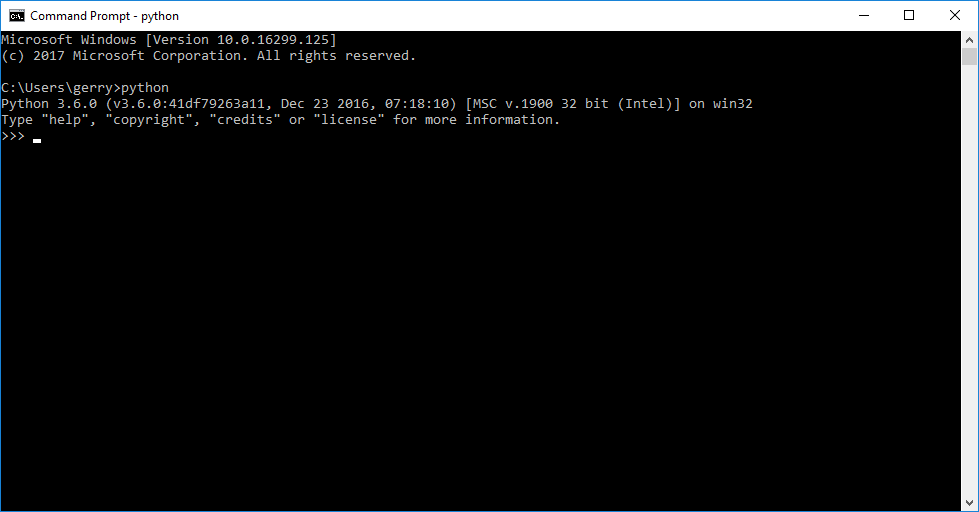
 This is a great tutorial about how to create a REST Service with CakePHP.
This is a great tutorial about how to create a REST Service with CakePHP.