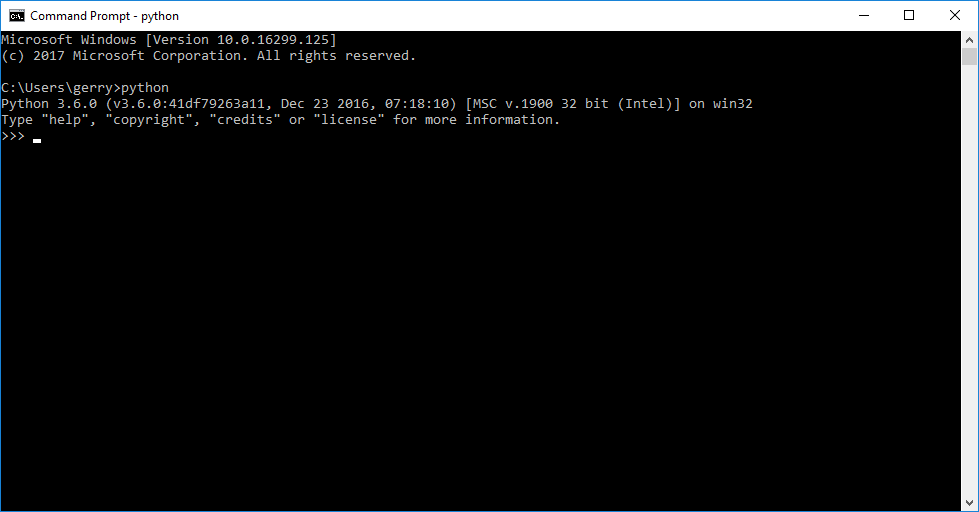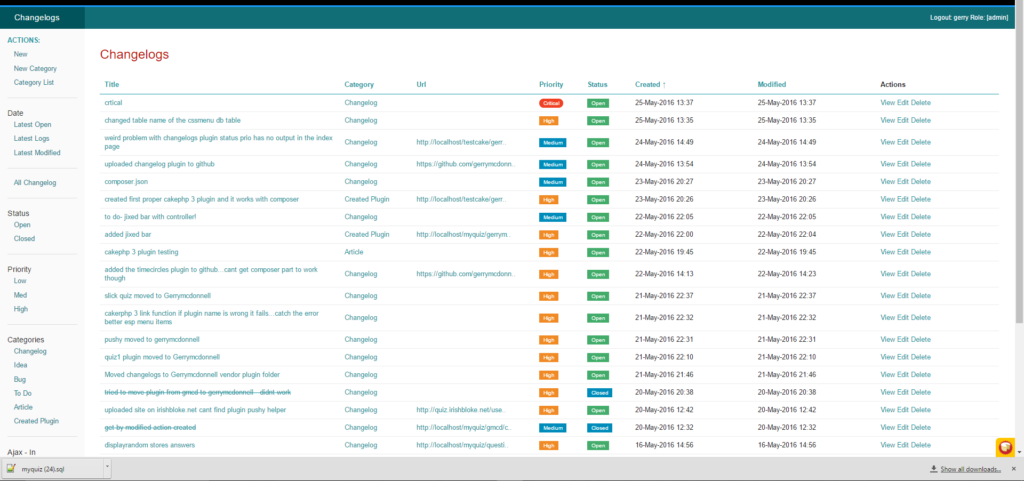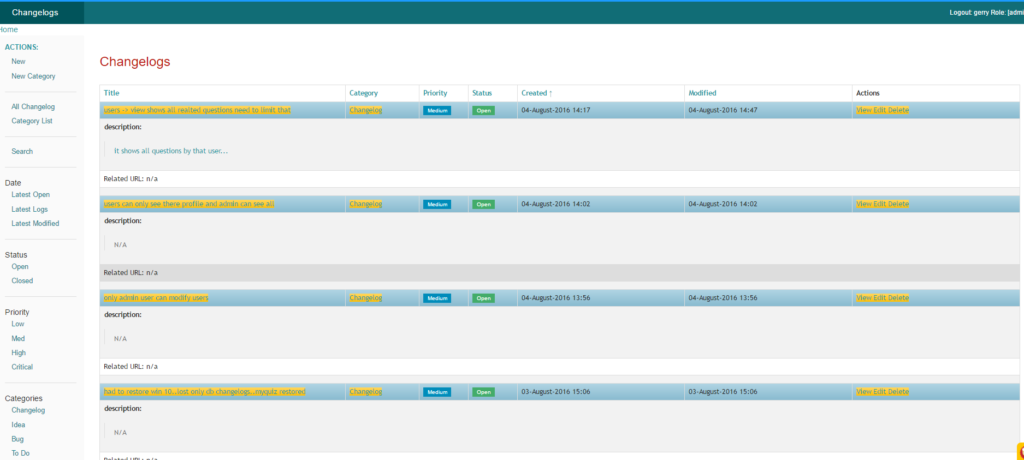If you’ve ever had to create a new project with the node package manager you’ll have seen it install a load of “dependencies” installed onto your simple project. After a while you’ll end up with multiple projects and multiple folders of “node_modules”. No problem you say, but it will be when you start running out of space!
You can always reinstall them back with a;
npm install
Deletion:
Deleting one of these folders can take a few minutes so imagine having more than one project and “node_modules” for each project. This can take up to many gigs of space depending on the project.
Solution npkill
this great util will allow you to delete multiple node_modules folders across different projects;
Simply running this command in the dir where you have many projects with node_modules will allow you to choose which projects you want to remove the installed dependancies from;
npx npkill



 So over the christmas holidays ive been keeping myself busy by learning more about the Python language.
So over the christmas holidays ive been keeping myself busy by learning more about the Python language.